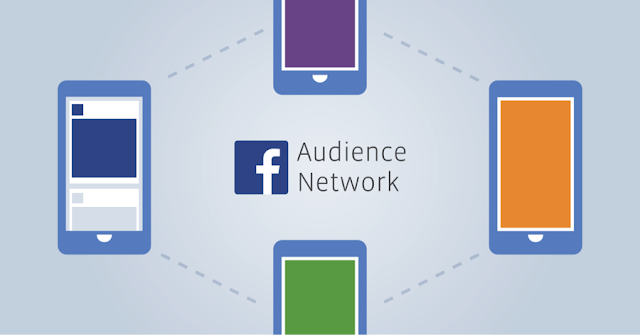
1. Go to: https://developers.facebook.com/
2. Then we click the My Apps Add a new App
3. Look at the picture: 1. write the name of applikacionit, set e-mail 2., 3. and 4. choose a category Click Create app ID (if you display the Security Check (captcha) What you have met the requests and click Submit)
4. If you have follow the steps correctly you will see a page like Audience Netowrk
5. Get Started again
6. Then click Add Domain place your domain and click Save
7. Click on: Create AD Placement, you will see a table as in the picture, to the status: Enabled, name, choose a name, Steps to TriggerAD, un lej empty you can find what you want, Display Format: Un of use native, and finally click SAVE
8. Active Placements then to click on GET HTML
9. will open the table as in the picture and click Copy HTML go to your websiten which you applied and place in homepage
10. After you put ads on your website, visit your cellphone websiten to see if ads appear.
11. Click to: plase an ad request item in the right hand side of the domain and after you click you will see a new tab and switch it reloading the page and comes in yellow, and then through a notification on facebook will show you that you are approved (within 5 minutes will approve it in)
12. When you're done with green color then you are in...
adsense 2016
apply
facebook
facebook audience network
get approved
make money
money online
tips
tricks